Release Notes
Getting started
DE-CIX Access
Overview and technical specifications
Create a new Access or LAG
Monitor your Access
Delete your Access
GlobePEER
Overview GlobePEER
Create your GlobePEER service
Manage your GlobePEER service
Delete your GlobePEER service
Blackholing Services
Route Service
Route Server Guides
DE-CIX ASEAN GlobePEER Route Server Guide
DE-CIX Barcelona GlobePEER Route Server Guide
DE-CIX Chicago GlobePEER Route Server Guide
DE-CIX Copenhagen GlobePEER Route Server Guide
DE-CIX Dallas GlobePEER Route Server Guide
DE-CIX Dusseldorf GlobePEER Route Server Guide
DE-CIX Esbjerg GlobePEER Route Server Guide
DE-CIX Frankfurt GlobePEER Route Server Guide
DE-CIX Hamburg GlobePEER Route Server Guide
DE-CIX Helsinki GlobePEER Route Server Guide
DE-CIX Houston GlobePEER Route Server Guide
DE-CIX Istanbul GlobePEER Route Server Guide
DE-CIX Jakarta GlobePEER Route Server Guide
DE-CIX Kuala Lumpur GlobePEER Route Server Guide
DE-CIX Kristiansand GlobePEER Route Server Guide
DE-CIX Leipzig GlobePEER Route Server Guide
DE-CIX Lisbon GlobePEER Route Server Guide
DE-CIX Madrid GlobePEER Route Server Guide
DE-CIX Malaysia GlobePEER Route Server Guide
DE-CIX Marseille GlobePEER Route Server Guide
DE-CIX Mexico GlobePEER Route Server Guide
DE-CIX Munich GlobePEER Route Server Guide
DE-CIX New York GlobePEER Route Server Guide
DE-CIX Oslo GlobePEER Route Server Guide
DE-CIX Palermo GlobePEER Route Server Guide
DE-CIX Phoenix GlobePEER Route Server Guide
DE-CIX Richmond GlobePEER Route Server Guide
ACIX GlobePEER Route Server Guide
AF-CIX GlobePEER Route Server Guide
AqabaIX GlobePEER Route Server Guide
Borneo-IX GlobePEER Route Server Guide
IRAQ-IXP Route Server Guide
PIE Karachi GlobePEER Route Server Guide
Penang IX Route Server Guide
Ruhr-CIX GlobePEER Route Server Guide
SEECIX GlobePEER Route Server Guide
UAE-IX GlobePEER Route Server Guide
Action BGP Communities (Route Server Control)
DE-CIX GlobePEER Route Server Action BGP Communities
ACIX GlobePEER Route Server Action BGP Communities
AF-CIX GlobePEER Route Server Action BGP Communities
AqabaIX GlobePEER Route Server Action BGP Communities
Borneo-IX GlobePEER Route Server Action BGP Communities
IRAQ-IXP Route Server Action BGP Communities
PIE Karachi GlobePEER Route Server Action BGP Communities
Ruhr-CIX GlobePEER Route Server Action BGP Communities
SEECIX GlobePEER Route Server Action BGP Communities
UAE-IX GlobePEER Route Server Action BGP Communities
Informational BGP Communities (Route Details)
DE-CIX GlobePEER Route Server Informational BGP Communities
ACIX GlobePEER Route Server Informational BGP Communities
AF-CIX GlobePEER Route Server Informational BGP Communities
AqabaIX GlobePEEER Route Server Informational BGP Communities
Borneo-IX GlobePEER Route Server Informational BGP Communities
IRAQ-IXP Route Server Informational BGP Communities
PIE Karachi GlobePEER Route Server Informational BGP Communities
Ruhr-CIX GlobePEER Route Server Informational BGP Communities
SEECIX GlobePEER Route Server Informational BGP Communities
UAE-IX GlobePEER Route Server Informational BGP Communities
Looking Glass Guides
DE-CIX GlobePEER Looking Glass Guide
ACIX GlobePEER Looking Glass Guide
AF-CIX GlobePEER Looking Glass Guide
AqabaIX GlobePEER Looking Glass Guide
Borneo-IX GlobePEER Looking Glass Guide
IRAQ-IXP Looking Glass Guide
PIE Karachi Looking Glass Guide
Ruhr-CIX GlobePEER Looking Glass Guide
SEECIX GlobePEER Looking Glass Guide
UAE-IX GlobePEER Looking Glass Guide
DirectCLOUD
Overview and Monitoring
Cloud Connections
DirectCLOUD for Microsoft Azure
Create DirectCLOUD Connection for Azure
How to order a DirectCLOUD connection for Azure
Create or upgrade Gateways for your Azure ExpressRoute
Manage your Azure Cloud Connection
Upgrade / downgrade a DirectCLOUD service for Azure
Change DirectCLOUD configurations for Azure
Delete DirectCLOUD configurations for Azure
Monitoring Azure ExpressRoute uptime
Monitor your connection
Delete your Azure Cloud connection
FAQ DirectCLOUD for Microsoft Azure
DirectCLOUD for AWS
Create DirectCLOUD connection for AWS
Manage your DirectCLOUD connection for AWS
Upgrade / downgrade the connection
Change DirectCLOUD configurations for AWS
Delete DirectCLOUD configurations for AWS
Monitoring AWS DirectConnect uptime
Monitor your connection
Delete your AWS Cloud connection
DirectCLOUD for IBM
Create DirectCLOUD connection for IBM
Manage your DirectCLOUD connection for IBM
Upgrade / downgrade a DirectCLOUD service for IBM
Change DirectCLOUD configurations for IBM
Delete DirectCLOUD configurations for IBM
Monitor your connection
Delete your IBM Cloud connection
DirectCLOUD for GCloud
Cloud ROUTER
Overview Cloud ROUTER
Create / Manage your Cloud ROUTER
Create / Manage the configurations
VirtualPNI
Overview VirtualPNI
Create your VirtualPNI
Order and configure your VirtualPNI between two Accesses
Order and configure your VirtualPNI between Access and Cloud ROUTER
Manage your VirtualPNI
Upgrade / Downgrade your VirtualPNI service
Change VirtualPNI configurations
Delete VirtualPNI configurations
Monitor your VirtualPNI
Delete your VirtualPNI service
Colocation
API
Overview IX-API
Cloud ROUTER API
Cloud ROUTER Postman Collection
Monitor and Visibility of Learned Routes and Advertised Routes by API
BGP Ingress and Egress Filters Usage by API
Quick API Reference
Service Insights System
Account administration
Add new users or subcustomers
Manage user roles and permissions
Multi-Factor-Authentification
Retrieving username and reset password
Delete a user
Customer service and ticket system
- All Categories
- GlobePEER
- Route Service
- Looking Glass Guides
- AqabaIX GlobePEER Looking Glass Guide
AqabaIX GlobePEER Looking Glass Guide
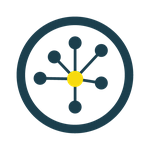 Updated
by DE-CIX PS Team
Updated
by DE-CIX PS Team
With the {{IXP}} {{IXP_PPN}} Looking Glass service, it is possible to easily search for an AS number, a peer, a particular route or routes with particular BGP communities. In addition, the {{IXP}} {{IXP_PPN}} looking glass service provides information on why a certain route is rejected by the {{IXP}} {{IXP_PPN}} route servers (e.g. due to IRR filters). Below you can find a detailed explanation of how to use the {{IXP}} {{IXP_PPN}} looking glass, how to narrow down search results, what exactly you can see, some typical search examples, and more information about query strings and how to use the API in your own scripts.
The {{IXP}} {{IXP_PPN}} Looking Glass utilizes the open source projects Alice-LG and birdwatcher. A big thank you to all who contributed to these projects!
How to use the {{IXP}} {{IXP_PPN}} Looking Glass
There are two basic ways to get information:
- The global search over all {{IXP}} {{IXP_PPN}} route servers (1)
- The neighbor overview (2)
With the global search, you can search for routes, peer names, ASNs and BGP communities. This is the fastest way if you need to get information about a specific network; you see immediately at which IX/location it is available.
With the neighbor overview, you can have a look at a specific {{IXP_PPN}} route server. It shows you which networks are available at a specific {{IXP_PPN}} route server, provides BGP session information (state, last state changed), and gives you a summary of received/accepted/filtered routes from each peer.
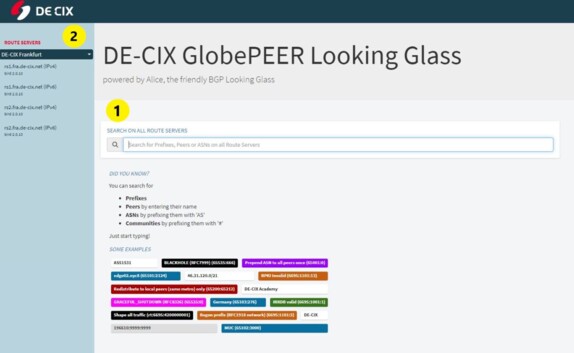
The global search over all {{IXP_PPN}} route servers
With the global search, you can search across all {{IXP}} {{IXP_PPN}} route servers. You can directly search for:
- Routes
- Peers (by name, e.g. Packet Clearing House)
- ASNs (by prefixing them wich "AS", e.g. AS42)
- BGP communities (by prefixing them with "#", e.g. #65535:666)
Just type in what you're looking for.
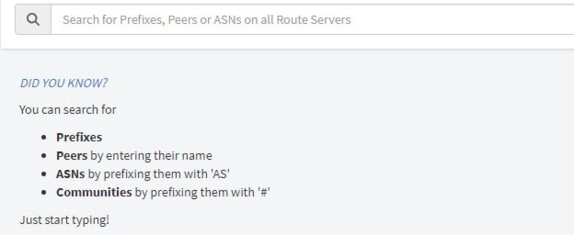
Narrow down the search results
On the results page, it is possible to narrow down the search results with three drop-down menus on the right. You can refine your search by:
- {{IXP_PPN}} Route server
- Neighbor (in case your search matches more than one {{IXP_PPN}} route server peer)
- BGP communities (multiple BGP community values can be selected; the communities are ordered by value)
The selected filters appear above the drop-down field and can be removed easily by clicking the red 'X' icon.
Please note: The database that is used to generate the search results in the global search contains data that may be up to 30 minutes old. The actual cache age is displayed in the upper right corner.
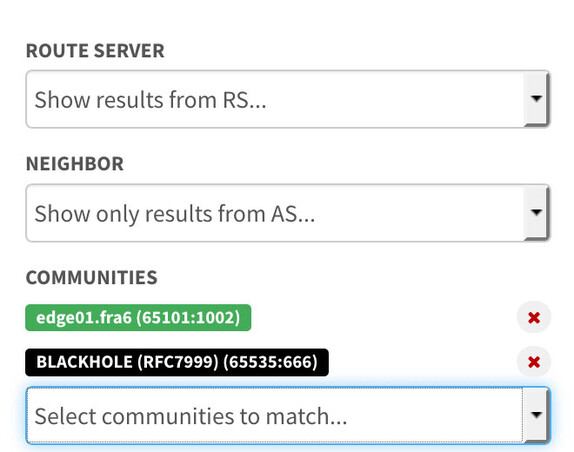
The neighbor overview
Using the neighbor overview, you can have a look at individual {{IXP}} {{IXP_PPN}} route servers and their BGP peers (and their current status, e.g. session up, down, or errors).
To start the overview, select the {{IXP}} IX first and choose a {{IXP_PPN}} route server. This will result in a view that contains all peers that are known to the selected {{IXP_PPN}} route server. All table columns are sortable in ascending or descending order.
Narrow down the displayed data
With the search bar at the top, you can narrow down the data displayed. You can search for:
- Neighbor IP
- Peers (e.g. Packet Clearing House)
- ASNs (e.g. AS42)

Get information about a specific route server neighbor
You can see more information about a specific {{IXP_PPN}} route server neighbor by clicking on its neighbor IP. All routes (filtered, accepted, and not exported) are shown. If the selected peer operates more than one router, you can switch between routers by clicking the tabs shown at the top. There are also quick links available to jump to sections with filtered, accepted, and not exported routes directly. Routes that are the best path are marked with a star icon.
If a route is rejected, the reason is displayed in text below the affected route. You can hover over the text to get a detailed explanation of what went wrong and how to fix it. You can also click on the reject reason to explore the route in question in IRR Explorer.
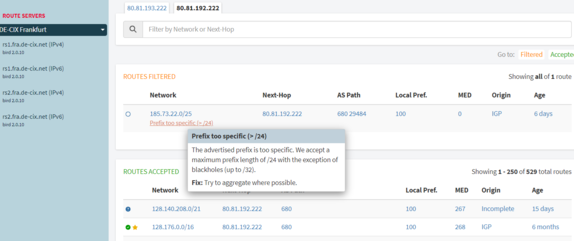
To get more detailed information about a route, just click on it. This will show you the BGP attributes:
- Age of the route (when it has been learned)
- Origin of the route (IGP/EGP/unknown)
- Local Preference
- BGP next-hop
- MED
- AS Path
- BGP Standard, Extended and Large communities in human-readable format if known by the {{IXP_PPN}} route server (i.e. {{IXP}} Action and Informational Communities and well-known BGP Communities)
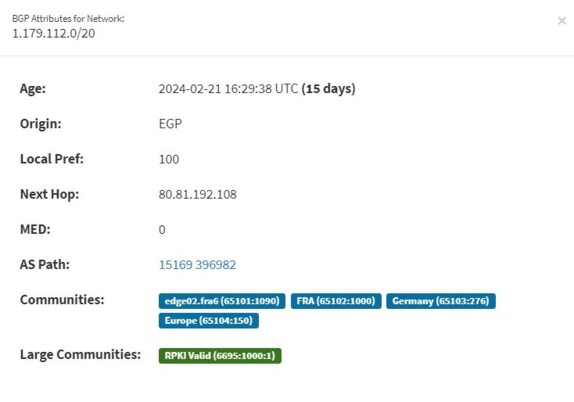
Typical search examples
Find out which prefixes are filtered on your session(s)
- Enter your ASN in the global search field on the start page
- A list of routes from your ASN on all {{IXP_PPN}} route servers is shown
- Filtered routes are shown at the top of the page (before accepted routes)
- You can narrow down your search by using the drop-down menus on the right
- You can click on the link in the description column to go the corresponding {{IXP_PPN}} route server for the selected route
Find out which networks peer with the route server in a particular metro
- In the neighbor overview, select the {{IXP}} IX and the primary {{IXP_PPN}} route server (rs1) for the desired metro; participants usually peer with both {{IXP_PPN}} route servers (rs1 and rs2) for both IPv4 and IPv6
- If you want to search for a specific network, narrow down the data displayed with the search field on top or click directly on the name of the network in the table, then you will only see the router of this network; if the network has multiple connected routers, they appear as tabs above the table
Using query strings
It is possible to use query strings in URLs, e.g. in bookmarks:
- Search for a prefix (e.g. 46.31.120.0/21) in the global search (look up on all {{IXP_PPN}} route servers):
{{LG_URL}}/search?q=46.31.120.0/21 - Search for AS42 on {{IXP_PPN}} route server rs1_{{IXP_IATA}}_ipv4¹:
{{LG_URL}}/routeservers/rs1_{{IXP_IATA}}_ipv4?s=asn&o=asc&q=AS42 - Search for peer "Packet Clearing House" on {{IXP_PPN}} route server rs1_{{IXP_IATA}}_ipv4¹:
{{LG_URL}}/routeservers/rs1_{{IXP_IATA}}_ipv4?s=asn&o=asc&q=Packet+Clearing+House
¹ Just replace rs1_{{IXP_IATA}}_ipv4 with the corresponding RS
Use the API in your own scripts
Alice provides a JSON API for all {{IXP}} {{IXP_PPN}} route servers. You can use the API in your own scripts.
The following endpoints are available:
Endpoint/example query | Description |
Query the status of Alice | |
Query the status of route server rs1_{{IXP_IATA}}_ipv4 | |
/api/v1/routeservers/rs1_{{IXP_IATA}}_ipv4/neighbors/R194_110/routes/received | Query {{IXP_PPN}} route server rs1_{{IXP_IATA}}_ipv4 for a list of received routes from peer R194_110 |
/api/v1/routeservers/rs1_{{IXP_IATA}}_ipv4/neighbors/R194_110/routes/not-exported | Query {{IXP_PPN}} route server rs1_{{IXP_IATA}}_ipv4 for a list of routes not exported to peer R194_110 |
/api/v1/routeservers/rs1_{{IXP_IATA}}_ipv4/neighbors/R194_110/routes/filtered | Query {{IXP_PPN}} route server rs1_{{IXP_IATA}}_ipv4 for a list of filtered routes from peer R194_110 |
Query {{IXP_PPN}} route server rs1_{{IXP_IATA}}_ipv4 for a list of its neighbors | |
Query a list of route servers known to Alice | |
Query Alice for prefix 46.31.120.0/21 | |
Query the Alice configuration |
If you have any questions, please feel free to contact us.