Release Notes
Getting started
DE-CIX Access
Overview and technical specifications
Create a new Access or LAG
Monitor your Access
Delete your Access
GlobePEER
Overview GlobePEER
Create your GlobePEER service
Manage your GlobePEER service
Delete your GlobePEER service
Blackholing Services
Route Service
Route Server Guides
DE-CIX ASEAN GlobePEER Route Server Guide
DE-CIX Barcelona GlobePEER Route Server Guide
DE-CIX Chicago GlobePEER Route Server Guide
DE-CIX Copenhagen GlobePEER Route Server Guide
DE-CIX Dallas GlobePEER Route Server Guide
DE-CIX Dusseldorf GlobePEER Route Server Guide
DE-CIX Esbjerg GlobePEER Route Server Guide
DE-CIX Frankfurt GlobePEER Route Server Guide
DE-CIX Hamburg GlobePEER Route Server Guide
DE-CIX Helsinki GlobePEER Route Server Guide
DE-CIX Houston GlobePEER Route Server Guide
DE-CIX Istanbul GlobePEER Route Server Guide
DE-CIX Jakarta GlobePEER Route Server Guide
DE-CIX Kristiansand GlobePEER Route Server Guide
DE-CIX Kuala Lumpur GlobePEER Route Server Guide
DE-CIX Leipzig GlobePEER Route Server Guide
DE-CIX Lisbon GlobePEER Route Server Guide
DE-CIX Madrid GlobePEER Route Server Guide
DE-CIX Malaysia GlobePEER Route Server Guide
DE-CIX Marseille GlobePEER Route Server Guide
DE-CIX Mexico GlobePEER Route Server Guide
DE-CIX Munich GlobePEER Route Server Guide
DE-CIX New York GlobePEER Route Server Guide
DE-CIX Oslo GlobePEER Route Server Guide
DE-CIX Palermo GlobePEER Route Server Guide
DE-CIX Phoenix GlobePEER Route Server Guide
DE-CIX Richmond GlobePEER Route Server Guide
DE-CIX Rio De Janeiro GlobePEER Route Server Guide
DE-CIX Sao Paulo GlobePEER Route Server Guide
ACIX GlobePEER Route Server Guide
AF-CIX GlobePEER Route Server Guide
AqabaIX GlobePEER Route Server Guide
Borneo-IX GlobePEER Route Server Guide
Doha IX Route Server Guide
IRAQ-IXP Route Server Guide
Penang IX Route Server Guide
PIE Karachi GlobePEER Route Server Guide
Ruhr-CIX GlobePEER Route Server Guide
SEECIX GlobePEER Route Server Guide
UAE-IX GlobePEER Route Server Guide
Action BGP Communities (Route Server Control)
DE-CIX GlobePEER Route Server Action BGP Communities
ACIX GlobePEER Route Server Action BGP Communities
AF-CIX GlobePEER Route Server Action BGP Communities
AqabaIX GlobePEER Route Server Action BGP Communities
Borneo-IX GlobePEER Route Server Action BGP Communities
IRAQ-IXP Route Server Action BGP Communities
PIE Karachi GlobePEER Route Server Action BGP Communities
Ruhr-CIX GlobePEER Route Server Action BGP Communities
SEECIX GlobePEER Route Server Action BGP Communities
UAE-IX GlobePEER Route Server Action BGP Communities
Doha IX Route Server Action BGP Communities
Informational BGP Communities (Route Details)
DE-CIX GlobePEER Route Server Informational BGP Communities
ACIX GlobePEER Route Server Informational BGP Communities
AF-CIX GlobePEER Route Server Informational BGP Communities
AqabaIX GlobePEEER Route Server Informational BGP Communities
Borneo-IX GlobePEER Route Server Informational BGP Communities
IRAQ-IXP Route Server Informational BGP Communities
PIE Karachi GlobePEER Route Server Informational BGP Communities
Ruhr-CIX GlobePEER Route Server Informational BGP Communities
SEECIX GlobePEER Route Server Informational BGP Communities
UAE-IX GlobePEER Route Server Informational BGP Communities
Doha IX Route Server Informational BGP Communities
Looking Glass Guides
DE-CIX GlobePEER Looking Glass Guide
ACIX GlobePEER Looking Glass Guide
AF-CIX GlobePEER Looking Glass Guide
AqabaIX GlobePEER Looking Glass Guide
Borneo-IX GlobePEER Looking Glass Guide
IRAQ-IXP Looking Glass Guide
PIE Karachi Looking Glass Guide
Ruhr-CIX GlobePEER Looking Glass Guide
SEECIX GlobePEER Looking Glass Guide
UAE-IX GlobePEER Looking Glass Guide
Doha IX Looking Glass Guide
Notes on additional Routes (incl. Google VPP) via GlobePEER Route Service
Closed User Groups
DirectCLOUD
Overview and Monitoring
Cloud Connections
DirectCLOUD for Microsoft Azure
Create DirectCLOUD Connection for Azure
How to order a DirectCLOUD connection for Azure
Create or upgrade Gateways for your Azure ExpressRoute
Manage your Azure Cloud Connection
Upgrade / downgrade a DirectCLOUD service for Azure
Change DirectCLOUD configurations for Azure
Delete DirectCLOUD configurations for Azure
Monitoring Azure ExpressRoute uptime
Monitor your connection
Updating the Cloud Key for Your Azure DirectCLOUD Service
Delete your Azure Cloud connection
FAQ DirectCLOUD for Microsoft Azure
DirectCLOUD for AWS
Create DirectCLOUD connection for AWS
Manage your DirectCLOUD connection for AWS
Upgrade / downgrade the connection
Change DirectCLOUD configurations for AWS
Delete DirectCLOUD configurations for AWS
Monitoring AWS DirectConnect uptime
Monitor your connection
Delete your AWS Cloud connection
DirectCLOUD for IBM
Create DirectCLOUD connection for IBM
Manage your DirectCLOUD connection for IBM
Upgrade / downgrade a DirectCLOUD service for IBM
Change DirectCLOUD configurations for IBM
Delete DirectCLOUD configurations for IBM
Monitor your connection
Delete your IBM Cloud connection
DirectCLOUD for GCloud
Cloud ROUTER
Overview Cloud ROUTER
Create / Manage your Cloud ROUTER
Create / Manage the configurations
Add a configuration
Upgrade / downgrade a configuration
Change your Cloud ROUTER configurations
Monitor your configurations
Delete a Cloud ROUTER configuration
Prefix Lists & Policies in Cloud ROUTER
VirtualPNI
Overview VirtualPNI
Create your VirtualPNI
Order and configure your VirtualPNI between two Accesses
Order and configure your VirtualPNI between Access and Cloud ROUTER
Manage your VirtualPNI
Upgrade / Downgrade your VirtualPNI service
Change VirtualPNI configurations
Delete VirtualPNI configurations
Monitor your VirtualPNI
Delete your VirtualPNI service
Colocation
Out-of-band access to your DE-CIX colocated equipment
Shipping Information
Colocation equipment management for Digital Realty data centers
API
Overview IX-API
Cloud ROUTER API
Cloud ROUTER Postman Collection
Monitor and Visibility of Learned Routes and Advertised Routes by API
BGP Ingress and Egress Filters Usage by API
Quick API Reference
Service Insights System
Service Insights System - Tutorial
Standard customer Service Insights Tutorial (for customers without reselling services or DaaS location)
Service Telemetry Insights Tutorial
GlobePEER Traffic Insights Tutorial
GlobePEER Threat Insights Tutorial
Cloud ROUTER Traffic Insights Tutorial
Reseller Service Insights Tutorial
Reseller GlobePEER Traffic Insights Tutorial
Reseller GlobePEER Threat Insights Tutorial
Reseller Service Telemetry Insights Tutorial
Partner (DaaS) Service Insights Tutorial
Partner GlobePEER Traffic Insights Tutorial
Partner Service Telemetry Insights Tutorial
Partner GlobePEER Threat Insights Tutorial
Service Insights Tutorial - General Informations
Service Insights System
Account administration
Add new users or subcustomers
Manage user roles and permissions
Multi-Factor-Authentification
Retrieving username and reset password
Delete a user
Customer service and ticket system
Table of Contents
- What are the differences between the Microsoft Azure Peering Service (MAPS) and ExpressRoute?
- What different billing models does Microsoft provide?
- Is it possible to summarize the bandwidth of both VLAN's?
- One VLAN is for private peering and the other one for public peering, correct?
- Are both VLAN's active/active or rather active/passive?
- Is the second VLAN automatically taken over the control in case of outage?
- Does both VLAN's have to be implemented on different Access Ports?
- Is it possible to just provision only one VLAN?
- All Categories
- DirectCLOUD
- Cloud Connections
- DirectCLOUD for Microsoft Azure
- FAQ DirectCLOUD for Microsoft Azure
FAQ DirectCLOUD for Microsoft Azure
Updated
by Joseph Thorwest
- What are the differences between the Microsoft Azure Peering Service (MAPS) and ExpressRoute?
- What different billing models does Microsoft provide?
- Is it possible to summarize the bandwidth of both VLAN's?
- One VLAN is for private peering and the other one for public peering, correct?
- Are both VLAN's active/active or rather active/passive?
- Is the second VLAN automatically taken over the control in case of outage?
- Does both VLAN's have to be implemented on different Access Ports?
- Is it possible to just provision only one VLAN?
This article provides answers to frequently asked questions (FAQs) regarding the DirectCLOUD service for Microsoft Azure.
What are the differences between the Microsoft Azure Peering Service (MAPS) and ExpressRoute?
You need to take a close look at your own use case, but for a good initial assessment it is enough to take a understand the following points:
- ExpressRoute is a dedicated, private connection.
- Azure Peering Service is an optimized “public” connection type.
This means that private connections such as IaaS connections of virtual networks should be solved via ExpressRoute, while SaaS and PaaS applications that are optimized for access from public networks, such as Microsoft 365, Dynamics, or AzureDevOps, should preferably be connected via the Azure Peering Service.
Another difference is that, in contrast to ExpressRoute, no additional costs on the Microsoft side occur, neither for the service nor for the traffic or gateways involved.
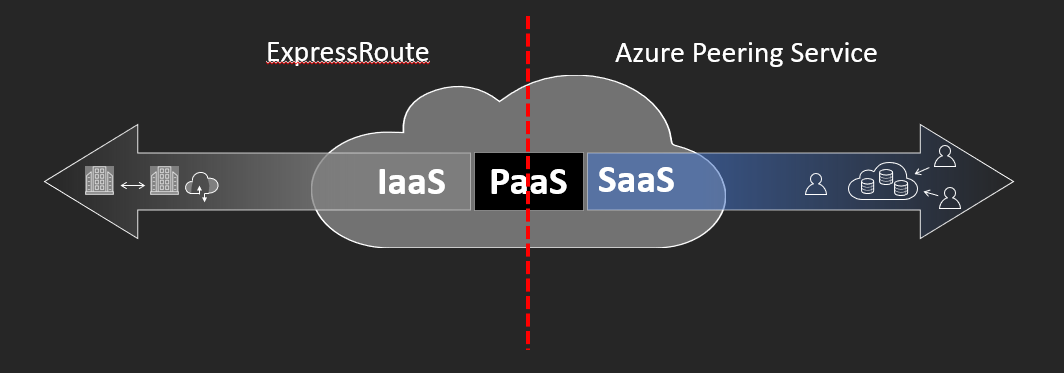
What different billing models does Microsoft provide?
Microsoft provides three different options for handling bandwidth billing.
Metered model:
The most straight forward one is the metered model where you “pay as you go” per GB of egress traffic. The price ranges from 0,02 € to about 0,11 € depending on the Network Zone. You find an overview of all onramp locations and the matching zone here.
Unlimited model:
As the name suggests it includes the whole egress traffic here. Depending on which SKU you are using (Standard or Premium) also inside the whole Microsoft backbone. The standard SKU includes all traffic inside the geopolitical region, for example Europe, and the Premium SKU even includes worldwide traffic. But traffic from the Global Reach Add-on is always billed separately. Please calculate if it makes sense for you to use this option, because it can become very expensive.
You can do this with the Azure cost calculation tool.
Local Model:
The local model works almost the same as the unlimited option but with some slight differences which are important to know. The first difference is, it is only available for connections 1Gbps or higher. But the most important thing to know is that you can only connect vNETs from the same datacenter region. For example if you have the onramp-location Frankfurt it is not possible to connect networks from other regions than “Germany West Central”.
Is it possible to summarize the bandwidth of both VLAN's?
Microsoft is offering BGP Multi-path (multiple path selection enables BGP to load-balance traffic across multiple links).
Customer towards Microsoft: Both can be used!
Microsoft towards Customer: Both can be used!
One VLAN is for private peering and the other one for public peering, correct?
Yes, if you refer this to the 'inner VLAN'.
That means e.g. it always ends into a QinQ solution on the access. Outer VLAN 1 describes the Microsoft Link. The inner VLAN's describe the chosen service from Microsoft.
- DE-CIX Port A: VLAN 1.1 Public
- DE-CIX Port A: VLAN 1.2 Private
- DE-CIX Port B: VLAN 1.1 Public
- DE-CIX Port B: VLAN 1.2 Private
Are both VLAN's active/active or rather active/passive?
Both VLAN's are active. The control is taken place in BGP on Layer 3.
Is the second VLAN automatically taken over the control in case of outage?
Yes, totally correct. Control automatically on Layer3 in BGP.
Does both VLAN's have to be implemented on different Access Ports?
No, but it is highly recommended since its the only way to guarantee end to end redundancy.
Is it possible to just provision only one VLAN?
No, Microsoft's pre-requirement for all partners is to stipulate the provisioning of both VLAN's.
Need help? Get in touch with our customer service.